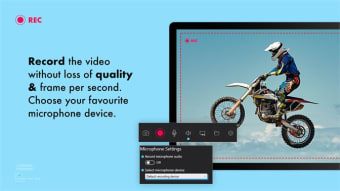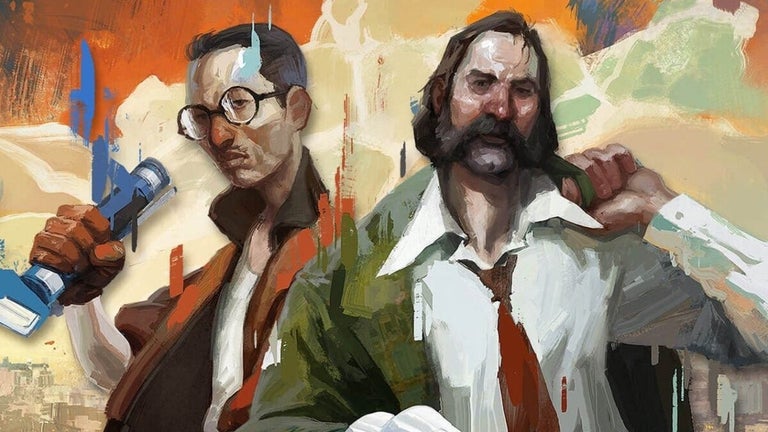Screen recorder for Windows
The app serves as a versatile tool for capturing and recording screen activity on Windows devices in various video formats. It's capable of recording live interactions such as messaging, video calls, and the playback of media directly from the screen. Key features include one-click recording, taking screenshots, creating screencasts, and the option to record with or without the cursor visible. Users can pinpoint specific screens or windows to capture and mix audio inputs from both the microphone and speaker outputs. The app supports webcam recording, customizable hotkeys for efficiency, and allows users to select their preferred voice input device. Additionally, users can choose the format for saving screenshots. Tailored for gaming, it provides a fast recording API to ensure high-performance game capture.